General Information¶
This guide provides general information for the overall collection of services at a system-level. Click on the hyperlinked name of the microservice in the Port Configurations table below for service-level information.
Image Processing¶
Images are processed and tracked using jobs. The job tracks the movement of the file, the status, and any results or outputs from the pipeline. To process a job, there are tasks that help match information about a job to the appropriate pipeline to run. The animation below demonstrates how a file gets automatically processed.
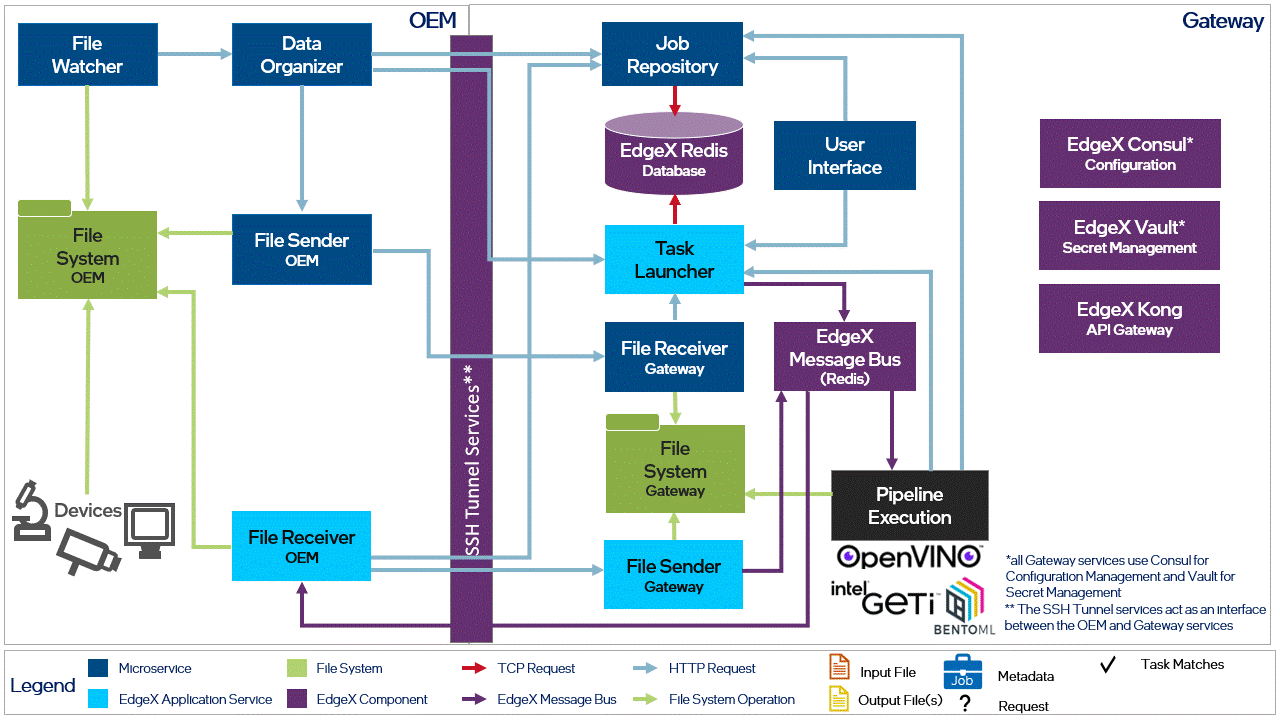
-
The Input Device/Imager writes the file to the OEM file system in a directory that is watched by the File Watcher. When the File Watcher detects the file, it sends the job (JSON struct of particular fields) to the Data Organizer via HTTP Request.
-
The Data Organizer sends the job to the Job Repository to create the job in the Redis Database. The job information is then sent to the Task Launcher to determine if there is a task that matches the job. If there is, the job may proceed to the File Sender (OEM).
-
The File Sender (OEM) is responsible for sending both the job and the file to the File Receiver (Gateway). Once the File Receiver (Gateway) has written the file to the Gateway file system, the job may then be sent on to the Task Launcher.
-
The Task Launcher verifies that there is a matching task for the job before sending it to the appropriate pipeline using the EdgeX Message Bus (via Redis). The ML pipeline subscribes to the appropriate topic and processes the file in its pipeline. The output file (if there is one) is written to the file system and the job is sent back to the Task Launcher.
-
The Task Launcher then decides if there is an output file or if there are just results. In the case of only results and no output file, the Task Launcher marks the job as complete. If there is an output file, the Task Launcher sends the job onwards to the File Sender (Gateway).
-
The File Sender (Gateway) publishes the job information to the EdgeX Message Bus via Redis for the File Receiver (OEM) to subscribe and pull. The File Receiver (OEM) sends an HTTP request to the File Sender (Gateway) for the output file(s). The file(s) are sent as part of the response and the File Receiver (OEM) writes the output file(s) to the file system.
Port Configurations¶
| Microservice | Port |
|---|---|
| file-watcher | 59780 |
| data-organizer | 59781 |
| file-sender-oem | 59782 |
| file-receiver-gateway | 59783 |
| job-repository | 59784 |
| task-launcher | 59785 |
| file-sender-gateway | 59786 |
| file-receiver-oem | 59787 |
| web-ui | 4200 |
| pipeline-sim | 10107 |
| pipeline-val | 59788 |
| bentoml-services | 3000 |
| Dependencies | Port |
|---|---|
| Consul | 8500 |
| Redis | 6379 |
| App MQTT Export | 59703 |
| External MQTT Broker | 1883 |
| InfluxDB | 8086 |
| Grafana | 3001 |
| Kibana | 5601 |
| OpenVINO Model Server(OVMS) | 9001 (grpc), 9002 (http) |
| Elyra | 8888 |
| EdegX Security Services | Port | Which System |
|---|---|---|
| Kong | 8000, 8443 | Gateway or Single System |
| Kong DB | 5432 | Gateway or Single System |
| Security Proxy Setup | None | Gateway or Single System |
| Security SecretStore Setup | None | Gateway or Single System |
| Security Bootstrapper | None | Gateway or Single System |
| Vault | 8200 | Gateway or Single System |
| Security Proxy Setup | 59780-59782, 59787 | Gateway Only |
| Security Spiffe Token Provider | 59841 | Gateway Only |
| Security Spire Agent | None | Gateway Only |
| Security Spire Config | None | Gateway Only |
| Security Spire Server | 59840 | Gateway Only |
| SSHd Remote | 2223 | OEM Only |
| Remote Spire Agent | None | OEM Only |
Note
For more information on the Security Services for EdgeX, refer to the EdgeX Security Documentation. The two system secure port forwarding is implemented based on the EdgeX example for remote device services in secure mode.
Build Options¶
The top level Makefile contains the following make targets for building the service binaries and docker images.
| Option | Description |
|---|---|
make tidy |
Runs go mod tidy to ensure the go.sum file is up to date. Only needed once if build fails due to a go.sum issue. |
make build |
Builds all the AiCSD microservice binaries. |
make <service-name> |
Builds the specified microservice binary. Microservice names listed in the table above are used as the make targets. The <service-name> is any name listed in the Microservices table. |
make docker |
Builds all AiCSD microservice docker images. Adding the option -j<threads> will tell make how many commands to run in parallel, where <threads> is the desired number of threads. |
make docker-build-gateway |
Builds the AiCSD Gateway specific microservice docker images. Adding the option -j<threads> will tell make how many commands to run in parallel, where <threads> is the desired number of threads. |
make docker-build-oem |
Builds the AiCSD OEM specific microservice docker images. Adding the option -j<threads> will tell make how many commands to run in parallel, where <threads> is the desired number of threads. |
make docker-<service-name> |
Builds the specified microservice docker image. The <service-name> is any name listed in the Microservices table. |
make files |
Creates local folders for the OEM and Gateway files. Dependency of the run* targets below. |
Run Options¶
The top level Makefile contains the following make targets for running the microservices in docker.
Note
The AiCSD docker images are not pushed to any Docker Registry. They must be built locally prior to using the target(s) below that depend on those docker images.
| Option | Description |
|---|---|
make run-gateway GATEWAY_IP_ADDR=192.168.XX.XX |
Runs all the Gateway targeted service containers including EdgeX and AiCSD services. Intended for use with a separate OEM system and a custom pipeline configuration. |
make run-gateway-sim |
Runs the Gateway services with a pipeline simulator. Used for integration testing or development with a separate OEM system. |
make run-gateway-geti |
Runs the Gateway services with Intel Geti for pipeline creation. Requires a separate OEM system. |
make run-ovms |
Runs the AiCSD Gateway services with a pipeline simulator. Used for integration testing or development with a separate OEM system. |
make run GATEWAY_IP_ADDR=192.168.XX.XX |
Runs the OEM and Gateway targeted service containers including EdgeX and AiCSD services on a single system. Intended for use with a separate OEM system and a custom pipeline configuration. |
make run-sim |
Runs the OEM and Gateway services with a pipeline simulator. Used for integration testing or development. |
make run-geti |
Runs the OEM and Gateway services with Intel Geti for pipeline creation. |
make run-oem |
Runs the OEM services. Used for integration testing or development with a separate Gateway system. |
Note
Appending the gateway IP Address GATEWAY_IP_ADDR=192.168.XX.XX will allow the web UI to be accessed from a remote system. To get the Gateway IP Address run hostname -I in a terminal on the Gateway system.
Clean-Up Options¶
The following options are available for tearing down and cleaning up the solution.
| Option | Description |
|---|---|
make down |
Stops all containers no matter which target was used to start them. |
make down-oem |
Stops all OEM containers. |
make down-clean |
Stops all containers and removes all the volumes. This will result in data loss. |
make clean-files |
Removes the local folders for the OEM and Gateway files. Removes EdgeX Secrets with sudo permissions. This will result in data loss and any configured pipelines will be lost. |
make clean-volumes |
Removes all unused Docker volumes. This will result in data loss. This command will work successfully for Docker version >= 23.0. However for Docker version < 23.0 use the following command: docker volume --prune |
make clean-images |
Removes all the locally built AiCSD Docker images. |
make clean-builders |
Removes all the "builder" images left over from the docker build process. |
make clean-keys |
Removes all the ssh keys from their directories for either the Gateway or OEM system. |
Portainer¶
Portainer is a service with a web UI that can be used for container management.
| Option | Description |
|---|---|
make run-portainer |
Runs the Portainer container management application independent of the AiCSD services. |
make down-portainer |
Stops the Portainer container. |
Validation¶
The following validation test options are used to run unit and integration tests. For test reports, go-test-report is used to write test output to html files.
| Option | Description |
|---|---|
make test |
Runs the unit tests locally. |
make integration-test |
Runs the basic integration tests. |
make integration-test-retry |
Runs all integration tests including the retry test cases that will test the starting and stopping of the services. Improper synchronization of the containers stopping and starting can cause these tests to fail. |
make unit-test-report |
Runs the unit tests locally and outputs the results and coverage to unit-test-report.html and unit-test-cov-report.html respectively. |
make integration-test-report |
Runs all integration tests including the retry test cases that will test the starting and stopping of the services. The results are output to integration-test-report.html. |
make test-report |
Runs the unit tests and integration test targets. It will generate output files unit-test-report.html for the unit tests, unit-test-cov-report.html for the unit test coverage and integration-test-report.html for the integration tests. |
make copy-files COPY_DIR=/path/to/input-images/to-copy SLEEP_TIME=<time in seconds> |
Used for manual testing on the OEM/single system setup for copying files from a specified COPY_DIR to the appropriate location while waiting the specified SLEEP_TIME (default 30s). |
Run Integration Tests in a Docker Container¶
-
Build the docker image:
make docker-integration-test -
Run the container:
docker run --net host -v /var/run/docker.sock:/var/run/docker.sock -it --entrypoint="/bin/sh" aicsd/integration-test:0.0.0-dev -
Once inside the shell, execute:
make integration-test
Services Fault Tolerance¶
The services use a Go module called wait-for-it to wait on the availability of a TCP host and port.
The wait-for-it Go module is added to the microservices so that the services may wait for their dependencies to be up and ready as expected. It currently has a 15-second timeout and provides feedback as the dependent services become ready. If for some reason a service never becomes available, there is a one-minute maximum timeout, after which an error will be logged that a dependent service never became available.
Documentation Using GitHub Pages¶
This repo leverages a GitHub Pages approach to represent markdown contents as navigable html web pages. To build and view the documentation locally, use:
make serve-docs
Tip
Open a browser to view the contents: localhost:8008
Next up¶
Want to start a deep dive into services? See File Watcher.
BSD 3-Clause License: See License.