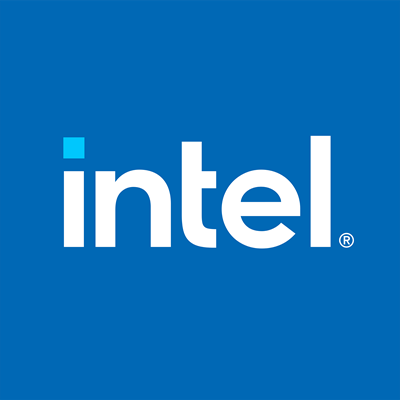Performance Test Tool (perfsys) Command Line Options#
Intel® Cryptography Primitives Library
installation includes a command-line tool for performance testing in the
<install_dir>/tools/perfsys directory. The ps_ippcp executable
measures performance for all Intel® Cryptography Primitives Library functions. The
ps_crypto_mb executable measures performance for all Intel® Cryptography Primitives Library
Multi-buffer functions. Note that ps_crypto_mb executable
can be ran on 3rd Gen Intel® Xeon® Scalable processors only.
Many factors may affect Intel® Cryptography Primitives Library performance. One of the best way to understand them is to run multiple tests in the specific environment you are targeting for optimization. The purpose of the perfsys tools is to simplify performance experiments and empower developers with useful information to get the best performance from Intel® Cryptography Primitives Library functions.
With the command-line options you can:
Create a list of functions to test
Set parameters for each function
Set image/buffer sizes
To simplify re-running specific tests, you can define the functions and parameters in the initialization file, or enter them directly from the console.
The command-line format is:
ps_ippcp.exe [option_1] [option_2] ... [option_n]
To invoke the short reference for the command-line options, use -?
or -h commands:
ps_ippcp.exe -h
The command-line options are divided into several groups by
functionality. You can enter options in arbitrary order with at least
one space between each option name. Some options (like -r, -R, -o, -O)
may be entered several times with different file names, and option -f
may be entered several times with different function patterns. For
detailed descriptions of the perfsys command-line options see the
following table:
Performance Test Tool Command Line Options#
Option |
Description |
|---|---|
|
Call |
Option |
Description |
|---|---|
|
Prompt for the parameters before every test from console |
|
Create |
|
Add console output to the file |
|
Set detail level of the console output |
|
Create |
|
Add test results to the file |
|
Create |
|
Add function parameter name lines to perfsys results table file |
|
Exit after creation of the function parameter name table |
|
Create |
|
Add summary table to the file |
|
Create signal file at the end of the whole testing |
|
Set default directory for output files |
|
Compose different keys (-f, -t, -m) by logical operation |
|
Start testing from function with func-name full name |
|
Set high or normal process priority (normal is default) |
|
Add ‘Interest’ column to |
|
Call |
|
Sort or do not sort functions (sort mode is default) |
|
Enumerate tests and exit |
|
Display the version number of the perfsys and exit |
|
Read command-line options for the specified file |
Option |
Description |
|---|---|
|
Set perfsys parameter value |
Option |
Description |
|---|---|
|
Read perfsys parameters from the file |
|
Write perfsys parameters to the file |
|
Read tested function names from the |
|
Set default title name for |
|
Set default directory for |
Option |
Description |
|---|---|
|
Run tests for functions with |
|
Do not test functions with |
|
Run tests only for functions with |
|
Run tests for functions with |
|
Run (do not run) tests with |
|
Run (do not run) tests registered in file with |
Option |
Description |
|---|---|
|
Display short help and exit |
|
Display extended help and exit |
|
Display extended help for the |