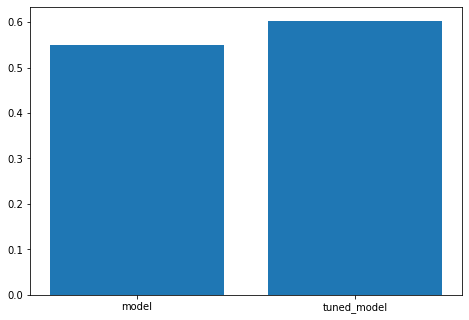Tuning Models¶
Import Packages¶
Let us import dffml and other packages that we might need.
[1]:
from dffml import *
import contextlib
import logging
import sys
import asyncio
import nest_asyncio
To use asyncio in a notebook, we need to use nest_asycio.apply()
[2]:
nest_asyncio.apply()
Build our Dataset¶
util.Dffml has a very convinient function cached_download() that can be used to download datasets and make sure you don’t download them if you have already.
The cached_download() has the following parameters:
url(str) – The URL to downloadtarget_path(str, pathlib.Path) – Path on disk to store downloadexpected_hash(str) – SHA384 hash of the contentsprotocol_allowlist(list, optional) – List of strings, one of which the URL must start with. We won’t be using this in our case.
Don’t forget to calculate the expected_hash, you can find out how at cached_download()!
[3]:
data_path = await cached_download(
"https://archive.ics.uci.edu/ml/machine-learning-databases/wine-quality/winequality-red.csv",
"wine_quality.csv",
"789e98688f9ff18d4bae35afb71b006116ec9c529c1b21563fdaf5e785aea8b3937a55a4919c91ca2b0acb671300072c",
)
In Dffml, we try to use asynchronicity where we can, to get that extra bit of performance. Let’s use the async version of load() to load the dataset that we just downloaded into a source. We can easily achieve this by declaring a CSVSource with the data_path and the delimiter value since the data we downloaded seems to have a non-comma delimiter.
After that, we can just create an array of records by loading each one through the load() function.
Feel free to also try out the no async version of load().
[4]:
async def load_dataset(data_path):
data_source = CSVSource(filename=data_path, delimiter=";")
data = [record async for record in load(data_source)]
return data
data = asyncio.run(load_dataset(data_path))
Dffml lets you visualize a record in quite a neat fashion. Lets have a look.
[5]:
print(data[0], "\n")
print(len(data))
Key: 0
Record Features
+----------------------------------------------------------------------+
| fixed acidity | 7.4 |
+----------------------------------------------------------------------+
| volatile acidity| 0.7 |
+----------------------------------------------------------------------+
| citric acid | 0 |
+----------------------------------------------------------------------+
| residual sugar | 1.9 |
+----------------------------------------------------------------------+
| chlorides | 0.076 |
+----------------------------------------------------------------------+
|free sulfur dioxi| 11 |
+----------------------------------------------------------------------+
|total sulfur diox| 34 |
+----------------------------------------------------------------------+
| density | 0.9978 |
+----------------------------------------------------------------------+
| pH | 3.51 |
+----------------------------------------------------------------------+
| sulphates | 0.56 |
+----------------------------------------------------------------------+
| alcohol | 9.4 |
+----------------------------------------------------------------------+
| quality | 5 |
+----------------------------------------------------------------------+
Prediction: Undetermined
1599
Lets split our dataset into train and test splits.
[6]:
train_data = data[320:]
test_data = data[:320]
print(len(data), len(train_data), len(test_data))
1599 1279 320
[7]:
!rm -rf "scikitsvc"
Instantiate our Models with parameters¶
Dffml makes it quite easy to load models dynamically using the Model.load() function. All the entrypoints for models available in DFFML can be found at the Model Plugins Page. After that, you just have to parameterize the loaded models and they are ready to train!
[8]:
XGBCModel = Model.load("xgbclassifier")
features = Features(
Feature("fixed acidity", int, 1),
Feature("volatile acidity", int, 1),
Feature("citric acid", int, 1),
Feature("residual sugar", int, 1),
Feature("chlorides", int, 1),
Feature("free sulfur dioxide", int, 1),
Feature("total sulfur dioxide", int, 1),
Feature("density", int, 1),
Feature("pH", int, 1),
Feature("sulphates", int, 1),
Feature("alcohol", int, 1),
)
predict_feature = Feature("quality", int, 1)
model = XGBCModel(
features=features,
predict= predict_feature,
location="xgbc",
)
Train our Models¶
Finally, our models are ready to be trained using the high-level API. Let’s make sure to pass each record as a parameter by simply using the unpacking operator(*).
[9]:
await train(model, *train_data)
Test our Models¶
To test our model, we’ll use the score() function in the high-level API.
We ask for the accuracy to be assessed using the classification accuracy by passing “acscore” to AccuracyScorer.load(). You can find all the scorer entrypoints at the Scorers page.
[10]:
AccScore = AccuracyScorer.load("acscore")
scorer = AccScore()
accuracy1 = await score(model, scorer, predict_feature, *test_data)
print("Accuracy:", accuracy1)
Accuracy: 0.575
Tuning Models¶
Let’s try to tune out models by mutating the hyperparameters in the config of the model. You can find a list of mutable parameters in docs.
[11]:
with model.config.no_enforce_immutable():
model.config.learning_rate = 0.2
model.config.n_estimators = 200
model.config.max_depth = 3
await train(model, *train_data)
accuracy1 = await score(model, scorer, predict_feature, *test_data)
print("Accuracy:", accuracy1)
Accuracy: 0.55
Parameter Grid
Tuning models can be demanding if done manually. Let us define a Parameter Grid and call the optimize() function through the context to tune the Hyperparameters.
Before that, let’s set output to logging info so we know whats happening in the parameter grid.
[12]:
logging.basicConfig(level=logging.INFO, stream=sys.stdout)
[13]:
from dffml.accuracy import MeanSquaredErrorAccuracy
from dffml.tuner import ParameterGrid
parameter_optim = ParameterGrid(
parameters = {
"learning_rate" : [0.2, 0.3, 0.4, 0.5],
"n_estimators" : [50, 100, 150, 200],
"max_depth" : [3, 4, 5, 6, 8],
}
)
async with contextlib.AsyncExitStack() as astack:
tuner = await astack.enter_async_context(parameter_optim)
octx = await astack.enter_async_context(tuner())
tuned_accuracy1 = await octx.optimize(model, predict_feature, scorer, train_data, test_data)
print("Tuned Accuracy:", tuned_accuracy1)
INFO:root:Optimizing model with parameter grid: {'learning_rate': [0.2, 0.3, 0.4, 0.5], 'n_estimators': [50, 100, 150, 200], 'max_depth': [3, 4, 5, 6, 8]}
INFO:root:['learning_rate', 'n_estimators', 'max_depth']
INFO:root:(0.2, 50, 3)
INFO:root:Accuracy of the tuned model: 0.565625
INFO:root:(0.2, 50, 4)
INFO:root:Accuracy of the tuned model: 0.571875
INFO:root:(0.2, 50, 5)
INFO:root:Accuracy of the tuned model: 0.5875
INFO:root:(0.2, 50, 6)
INFO:root:Accuracy of the tuned model: 0.575
INFO:root:(0.2, 50, 8)
INFO:root:Accuracy of the tuned model: 0.571875
INFO:root:(0.2, 100, 3)
INFO:root:Accuracy of the tuned model: 0.54375
INFO:root:(0.2, 100, 4)
INFO:root:Accuracy of the tuned model: 0.575
INFO:root:(0.2, 100, 5)
INFO:root:Accuracy of the tuned model: 0.596875
INFO:root:(0.2, 100, 6)
INFO:root:Accuracy of the tuned model: 0.575
INFO:root:(0.2, 100, 8)
INFO:root:Accuracy of the tuned model: 0.565625
INFO:root:(0.2, 150, 3)
INFO:root:Accuracy of the tuned model: 0.540625
INFO:root:(0.2, 150, 4)
INFO:root:Accuracy of the tuned model: 0.5625
INFO:root:(0.2, 150, 5)
INFO:root:Accuracy of the tuned model: 0.578125
INFO:root:(0.2, 150, 6)
INFO:root:Accuracy of the tuned model: 0.584375
INFO:root:(0.2, 150, 8)
INFO:root:Accuracy of the tuned model: 0.565625
INFO:root:(0.2, 200, 3)
INFO:root:Accuracy of the tuned model: 0.55
INFO:root:(0.2, 200, 4)
INFO:root:Accuracy of the tuned model: 0.575
INFO:root:(0.2, 200, 5)
INFO:root:Accuracy of the tuned model: 0.5875
INFO:root:(0.2, 200, 6)
INFO:root:Accuracy of the tuned model: 0.575
INFO:root:(0.2, 200, 8)
INFO:root:Accuracy of the tuned model: 0.553125
INFO:root:(0.3, 50, 3)
INFO:root:Accuracy of the tuned model: 0.575
INFO:root:(0.3, 50, 4)
INFO:root:Accuracy of the tuned model: 0.575
INFO:root:(0.3, 50, 5)
INFO:root:Accuracy of the tuned model: 0.56875
INFO:root:(0.3, 50, 6)
INFO:root:Accuracy of the tuned model: 0.58125
INFO:root:(0.3, 50, 8)
INFO:root:Accuracy of the tuned model: 0.590625
INFO:root:(0.3, 100, 3)
INFO:root:Accuracy of the tuned model: 0.56875
INFO:root:(0.3, 100, 4)
INFO:root:Accuracy of the tuned model: 0.578125
INFO:root:(0.3, 100, 5)
INFO:root:Accuracy of the tuned model: 0.5875
INFO:root:(0.3, 100, 6)
INFO:root:Accuracy of the tuned model: 0.575
INFO:root:(0.3, 100, 8)
INFO:root:Accuracy of the tuned model: 0.559375
INFO:root:(0.3, 150, 3)
INFO:root:Accuracy of the tuned model: 0.546875
INFO:root:(0.3, 150, 4)
INFO:root:Accuracy of the tuned model: 0.56875
INFO:root:(0.3, 150, 5)
INFO:root:Accuracy of the tuned model: 0.584375
INFO:root:(0.3, 150, 6)
INFO:root:Accuracy of the tuned model: 0.571875
INFO:root:(0.3, 150, 8)
INFO:root:Accuracy of the tuned model: 0.565625
INFO:root:(0.3, 200, 3)
INFO:root:Accuracy of the tuned model: 0.55625
INFO:root:(0.3, 200, 4)
INFO:root:Accuracy of the tuned model: 0.58125
INFO:root:(0.3, 200, 5)
INFO:root:Accuracy of the tuned model: 0.571875
INFO:root:(0.3, 200, 6)
INFO:root:Accuracy of the tuned model: 0.56875
INFO:root:(0.3, 200, 8)
INFO:root:Accuracy of the tuned model: 0.5625
INFO:root:(0.4, 50, 3)
INFO:root:Accuracy of the tuned model: 0.56875
INFO:root:(0.4, 50, 4)
INFO:root:Accuracy of the tuned model: 0.578125
INFO:root:(0.4, 50, 5)
INFO:root:Accuracy of the tuned model: 0.59375
INFO:root:(0.4, 50, 6)
INFO:root:Accuracy of the tuned model: 0.58125
INFO:root:(0.4, 50, 8)
INFO:root:Accuracy of the tuned model: 0.590625
INFO:root:(0.4, 100, 3)
INFO:root:Accuracy of the tuned model: 0.575
INFO:root:(0.4, 100, 4)
INFO:root:Accuracy of the tuned model: 0.584375
INFO:root:(0.4, 100, 5)
INFO:root:Accuracy of the tuned model: 0.58125
INFO:root:(0.4, 100, 6)
INFO:root:Accuracy of the tuned model: 0.5625
INFO:root:(0.4, 100, 8)
INFO:root:Accuracy of the tuned model: 0.578125
INFO:root:(0.4, 150, 3)
INFO:root:Accuracy of the tuned model: 0.56875
INFO:root:(0.4, 150, 4)
INFO:root:Accuracy of the tuned model: 0.603125
INFO:root:(0.4, 150, 5)
INFO:root:Accuracy of the tuned model: 0.571875
INFO:root:(0.4, 150, 6)
INFO:root:Accuracy of the tuned model: 0.559375
INFO:root:(0.4, 150, 8)
INFO:root:Accuracy of the tuned model: 0.575
INFO:root:(0.4, 200, 3)
INFO:root:Accuracy of the tuned model: 0.559375
INFO:root:(0.4, 200, 4)
INFO:root:Accuracy of the tuned model: 0.6
INFO:root:(0.4, 200, 5)
INFO:root:Accuracy of the tuned model: 0.546875
INFO:root:(0.4, 200, 6)
INFO:root:Accuracy of the tuned model: 0.553125
INFO:root:(0.4, 200, 8)
INFO:root:Accuracy of the tuned model: 0.5625
INFO:root:(0.5, 50, 3)
INFO:root:Accuracy of the tuned model: 0.546875
INFO:root:(0.5, 50, 4)
INFO:root:Accuracy of the tuned model: 0.56875
INFO:root:(0.5, 50, 5)
INFO:root:Accuracy of the tuned model: 0.540625
INFO:root:(0.5, 50, 6)
INFO:root:Accuracy of the tuned model: 0.56875
INFO:root:(0.5, 50, 8)
INFO:root:Accuracy of the tuned model: 0.559375
INFO:root:(0.5, 100, 3)
INFO:root:Accuracy of the tuned model: 0.5375
INFO:root:(0.5, 100, 4)
INFO:root:Accuracy of the tuned model: 0.559375
INFO:root:(0.5, 100, 5)
INFO:root:Accuracy of the tuned model: 0.54375
INFO:root:(0.5, 100, 6)
INFO:root:Accuracy of the tuned model: 0.578125
INFO:root:(0.5, 100, 8)
INFO:root:Accuracy of the tuned model: 0.55625
INFO:root:(0.5, 150, 3)
INFO:root:Accuracy of the tuned model: 0.5625
INFO:root:(0.5, 150, 4)
INFO:root:Accuracy of the tuned model: 0.575
INFO:root:(0.5, 150, 5)
INFO:root:Accuracy of the tuned model: 0.540625
INFO:root:(0.5, 150, 6)
INFO:root:Accuracy of the tuned model: 0.5625
INFO:root:(0.5, 150, 8)
INFO:root:Accuracy of the tuned model: 0.5625
INFO:root:(0.5, 200, 3)
INFO:root:Accuracy of the tuned model: 0.559375
INFO:root:(0.5, 200, 4)
INFO:root:Accuracy of the tuned model: 0.559375
INFO:root:(0.5, 200, 5)
INFO:root:Accuracy of the tuned model: 0.540625
INFO:root:(0.5, 200, 6)
INFO:root:Accuracy of the tuned model: 0.5625
INFO:root:(0.5, 200, 8)
INFO:root:Accuracy of the tuned model: 0.5375
INFO:root:
Optimal Hyper-parameters: {'learning_rate': 0.4, 'n_estimators': 150, 'max_depth': 4}
INFO:root:Accuracy of Optimized model: 0.603125
Tuned Accuracy: 0.603125
Visualize the Accuracies
[14]:
import matplotlib.pyplot as plt
fig = plt.figure()
ax = fig.add_axes([0,0,1,1])
ax.bar(["model", "tuned_model"], [accuracy1,tuned_accuracy1])
[14]:
<BarContainer object of 2 artists>