Table of Contents
How to use wult with Intel I210 NIC
First of all, read a word of warning here.
We recommend to stick with the hrt method, but if you have a specific reason to use the nic method with Intel I210, here are some hints.
Make sure to install an Intel I210-based NIC to the SUT (System Under Test) by plugging it into an appropriate PCIe slot. You do not need to connect the Intel I210 NIC to the network (no cable needed).
The important thing, however, is that you should not use the I210 NIC for anything else, it has to be dedicated to wult. It is OK to have multiple I210 adapters on your system, as long as one of them is dedicated to wult. Here are two example SUT configurations.
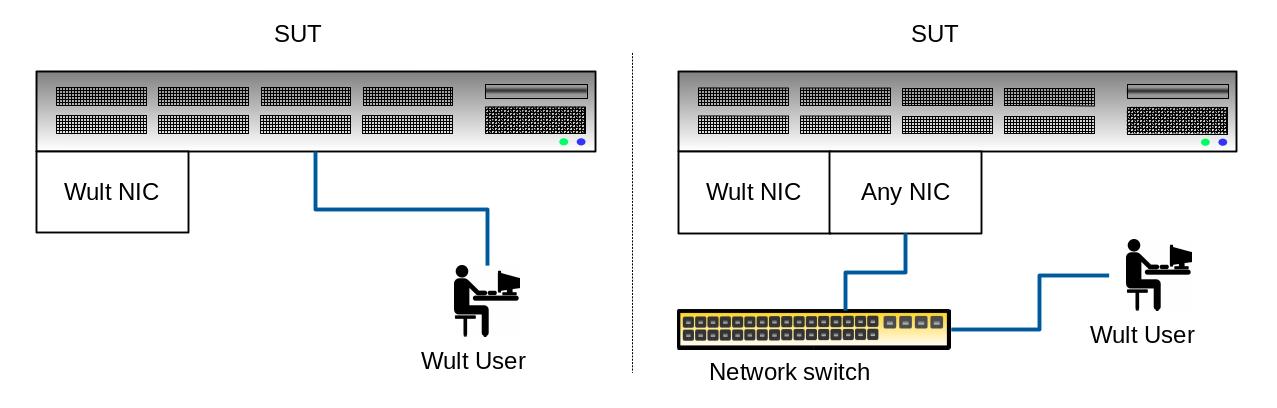
In the left picture the SUT has only one NIC dedicated to wult. The SUT is not connected to any network and the user is logged in via a physically attached keyboard and monitor.
In the right picture the SUT is connected to a LAN with another NIC, but it has a separate NIC, which is dedicated to wult. The user is logged in via SSH.
Which Intel I210 NIC to buy
Intel I210 is a 1GbE network chip, several vendors ship (or shipped) network cards based on the I210 chip. For example, we used the HP I210-T1 Network Adapter (E0X95AA).
There are other adapters out there. If you successfully used some of them with wult, let us know and we'll mention them here.