Virtualization
Virtualization Deployment Model for Intel® QAT 2.0
Two different methods of virtualization are supported as shown in the below image.
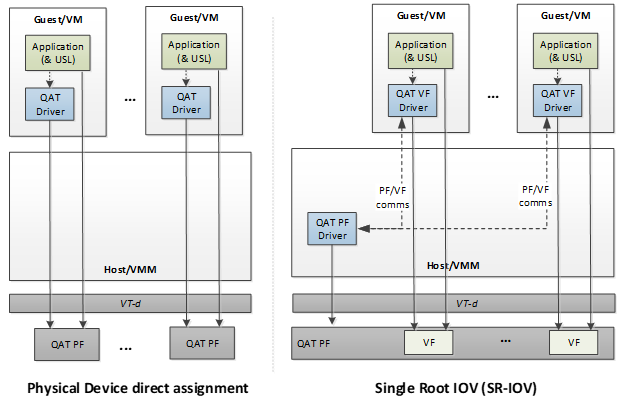
Physical Device Direct Assignment
The hardware exposes one Physical Function (PF) per QAT Endpoint to the host. Number of QAT Endpoints per platform is included in the Dimensions.
One or more PFs may be passed to a single virtual machine.
There is no sharing of the PF.
Note
Hot plugging of Physical Functions (PFs) is not supported. To ensure the device functions correctly after being added, please restart the virtual machine.
Single Root IOV (SR-IOV)
When SR-IOV is enabled, the hardware exposes one Physical Function (PF) and n Virtual Functions(VFs) per QAT Endpoint to the host, where n is defined in Dimensions. Number of QAT Endpoints per platform is also included in the Dimensions.
One or more VFs can be passed through to different guests/VMs
For details on enabling SR-IOV refer to the Virtualization Deployment Guide.
Reducing Number of VFs per Endpoint
Note
Reducing number of VFs per endpoint is supported starting with QAT Gen 4.
When the acceleration software is installed for SR-IOV use case, all VFs are enabled. In some instances, it is not desirable to enable all VFs.
The following commands can be used to limit VFs exposed per PF.
Disable all VFs on a specific device (76:00.0 in this example):
echo 0 | sudo tee /sys/bus/pci/devices/0000:76:00.0/sriov_numvfsEnable number of desired VFs for specific device (4 VFs on 76:00.0 in this example):
echo 4 | sudo tee /sys/bus/pci/devices/0000:76:00.0/sriov_numvfs
Important
This change is not persistent. After a reboot, all VFs are exposed per PF.
Restarting the QAT service will also result in all VFs being exposed per PF.
After reducing the number of VFs per PF, it is possible that the mapping of QAT VF to configuration file has changed. This mapping is very important especially when there are different services enabled with each PF/VF configuration, remembering that to enable a service in a VF requires the same service to be enabled in the PF. The configuration file for the VF can be determined by examining the qat_service output.
For example, in the following output:
Checking status of all devices. There is 100 QAT acceleration device(s) in the system: qat_dev0 - type: 4xxx, inst_id: 0, node_id: 0, bsf: 0000:6b:00.0, #accel: 1 #engines: 9 state: up qat_dev1 - type: 4xxx, inst_id: 1, node_id: 0, bsf: 0000:70:00.0, #accel: 1 #engines: 9 state: up qat_dev2 - type: 4xxx, inst_id: 2, node_id: 0, bsf: 0000:75:00.0, #accel: 1 #engines: 9 state: up qat_dev3 - type: 4xxx, inst_id: 3, node_id: 0, bsf: 0000:7a:00.0, #accel: 1 #engines: 9 state: up qat_dev4 - type: 4xxx, inst_id: 4, node_id: 1, bsf: 0000:e8:00.0, #accel: 1 #engines: 9 state: up qat_dev5 - type: 4xxx, inst_id: 5, node_id: 1, bsf: 0000:ed:00.0, #accel: 1 #engines: 9 state: up qat_dev6 - type: 4xxx, inst_id: 6, node_id: 1, bsf: 0000:f2:00.0, #accel: 1 #engines: 9 state: up qat_dev7 - type: 4xxx, inst_id: 7, node_id: 1, bsf: 0000:f7:00.0, #accel: 1 #engines: 9 state: up qat_dev8 - type: 4xxxvf, inst_id: 80, node_id: 0, bsf: 0000:6b:00.1, #accel: 1 #engines: 1 state: up qat_dev9 - type: 4xxxvf, inst_id: 81, node_id: 0, bsf: 0000:6b:00.2, #accel: 1 #engines: 1 state: up qat_dev10 - type: 4xxxvf, inst_id: 82, node_id: 0, bsf: 0000:6b:00.3, #accel: 1 #engines: 1 state: up qat_dev11 - type: 4xxxvf, inst_id: 83, node_id: 0, bsf: 0000:6b:00.4, #accel: 1 #engines: 1 state: up qat_dev12 - type: 4xxxvf, inst_id: 84, node_id: 0, bsf: 0000:70:00.1, #accel: 1 #engines: 1 state: up qat_dev13 - type: 4xxxvf, inst_id: 85, node_id: 0, bsf: 0000:70:00.2, #accel: 1 #engines: 1 state: up qat_dev14 - type: 4xxxvf, inst_id: 86, node_id: 0, bsf: 0000:70:00.3, #accel: 1 #engines: 1 state: up qat_dev15 - type: 4xxxvf, inst_id: 87, node_id: 0, bsf: 0000:70:00.4, #accel: 1 #engines: 1 state: up qat_dev16 - type: 4xxxvf, inst_id: 88, node_id: 0, bsf: 0000:75:00.1, #accel: 1 #engines: 1 state: up qat_dev17 - type: 4xxxvf, inst_id: 89, node_id: 0, bsf: 0000:75:00.2, #accel: 1 #engines: 1 state: up qat_dev18 - type: 4xxxvf, inst_id: 90, node_id: 0, bsf: 0000:75:00.3, #accel: 1 #engines: 1 state: up qat_dev19 - type: 4xxxvf, inst_id: 91, node_id: 0, bsf: 0000:75:00.4, #accel: 1 #engines: 1 state: upThe configuration file name will be
/etc/4xxxvf_dev<x>.confwhere x isinst_id.For qat_dev9, the configuration file is
/etc/4xxxvf_dev81.conf