Intel® Extension for TensorFlow*
🏭Infrastructure | 📖Documentations | 🌱Features | 😃Performance Data | 🏃Installation Guide | 💻Examples
Intel® Extension for TensorFlow* is a heterogeneous, high performance deep learning extension plugin based on TensorFlow PluggableDevice interface, aiming to bring Intel CPU or GPU devices into TensorFlow open source community for AI workload acceleration. It allows users to flexibly plug an XPU into TensorFlow on-demand, exposing the computing power inside Intel’s hardware.
This diagram provides a summary of the TensorFlow* PyPI package ecosystem.
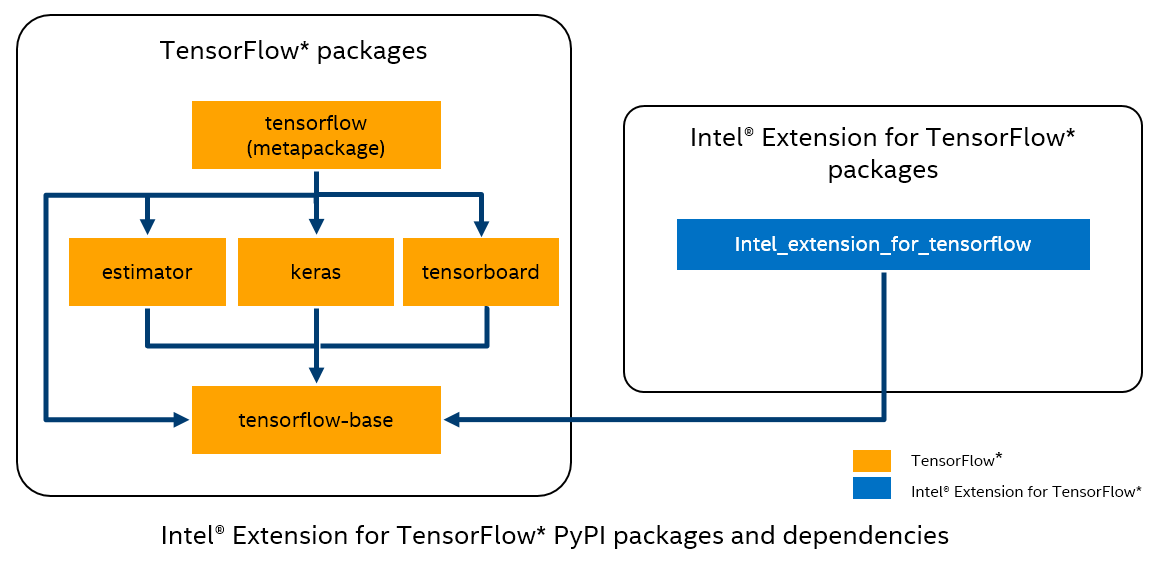
TensorFlow PyPI packages: estimator, keras, tensorboard, tensorflow-base
Intel® Extension for TensorFlow* package:
intel_extension_for_tensorflowcontains:XPU specific implementation
Kernels & operators
Graph optimizer
Device runtime
XPU configuration management
XPU backend selection
Options turning on/off advanced features
Install
Hardware Requirement
Intel® Extension for TensorFlow* provides Intel XPU and Intel CPU support.
Software Requirement
| Package | CPU | XPU | Installation |
|---|---|---|---|
| Intel GPU driver | Y | Install Intel GPU driver | |
| Intel® oneAPI Base Toolkit | Y | Install Intel® oneAPI Base Toolkit | |
| TensorFlow | Y | Y | Install TensorFlow 2.15.0 |
Installation Channel:
Intel® Extension for TensorFlow* can be installed through the following channels:
DockerHub: XPU Container \ CPU Container
Source: Build from source
Compatibility Table
| Intel® Extension for TensorFlow* | Stock TensorFlow |
|---|---|
| Not support | 2.17 |
| latest build from source | 2.16 |
| v2.15.0.0 & v2.15.0.1 | 2.15 |
| v2.14.0.1 & v2.14.0.2 | 2.14 |
| v2.13.0.0 | 2.13 |
| v1.2.0 | 2.12 |
| v1.1.0 | 2.10 & 2.11 |
| v1.0.0 | 2.10 |
Install for XPU
pip install --upgrade intel-extension-for-tensorflow[xpu]
Environment check instructions for XPU:
Option1:
pip install wget
export path_to_site_packages=`python -c "import site; print(site.getsitepackages()[0])"`
python ${path_to_site_packages}/intel_extension_for_tensorflow/tools/python/env_check.py
Option2:
pip install wget
wget https://raw.githubusercontent.com/intel/intel-extension-for-tensorflow/main/tools/python/env_check.py
python env_check.py
Refer to XPU installation for details.
Install for CPU
pip install --upgrade intel-extension-for-tensorflow[cpu]
Sanity check instructions:
python -c "import intel_extension_for_tensorflow as itex; print(itex.__version__)"
Install for weekly binaries
Install for XPU weekly
pip install --upgrade intel-extension-for-tensorflow-weekly[xpu] -f https://developer.intel.com/itex-whl-weekly
Environment check instructions for GPU weekly:
Option1:
pip install wget
export path_to_site_packages=`python -c "import site; print(site.getsitepackages()[0])"`
python ${path_to_site_packages}/intel_extension_for_tensorflow/tools/python/env_check.py
Option2:
pip install wget
wget https://raw.githubusercontent.com/intel/intel-extension-for-tensorflow/main/tools/python/env_check.py
python env_check.py
Install for CPU weekly
pip install --upgrade intel-extension-for-tensorflow-weekly[cpu] -f https://developer.intel.com/itex-whl-weekly
Sanity check instructions:
python -c "import intel_extension_for_tensorflow as itex; print(itex.__version__)"
Documentation
Visit the online document website, and then get started with a tour of Intel® Extension for TensorFlow* examples.
Contributing
We welcome community contributions to Intel® Extension for TensorFlow*.
This project is intended to be a safe, welcoming space for collaboration, and contributors are expected to adhere to the Contributor Covenant. Please see contribution guidelines for additional details.
Resources
Support
Submit your questions, feature requests, and bug reports on the GitHub issues page.
Security
See Intel’s Security Center for information on how to report a potential security issue or vulnerability.
See also: Security Policy
License
This distribution includes third party software governed by separate license terms. This third party software, even if included with the distribution of the Intel software, may be governed by separate license terms, including without limitation, third party license terms, other Intel software license terms, and open source software license terms. These separate license terms govern your use of the third party programs as set forth in the “THIRD-PARTY-PROGRAMS” file.


