Graph Optimization
Most Deep Learning models could be described as a DAG (directed acyclic graph). Optimizing a deep learning model from a graph perspective is straight forward. Compared to the operator optimization and algorithm optimization, the graph optimization is at a higher level. It covers not only the graph but also the runtime. From the operator perspective, the graph optimization contains the operator fusing and constant folding. From the runtime perspective, the graph optimization contains the operator scheduling, computation resources management, and memory management.
The Intel® Extension for PyTorch* focuses on operator related graph optimizations. The extension also provides some experimental features for the related runtime optimizations. Refer to the runtime extension for more details about runtime optimization.
Ease-of-use graph optimization API
The graph optimizations of Intel® Extension for PyTorch* are enabled by default. Users can disable it by calling:
ipex.enable_onednn_fusion(False)
FP32 and BF16 models
import torch
import torchvision.models as models
# Import the Intel Extension for PyTorch
import intel_extension_for_pytorch as ipex
model = models.resnet50(weights='ResNet50_Weights.DEFAULT')
model.eval()
# Apply some fusions at the front end
model = ipex.optimize(model, dtype=torch.float32)
x = torch.randn(4, 3, 224, 224)
with torch.no_grad():
model = torch.jit.trace(model, x, check_trace=False).eval()
# Fold the BatchNormalization and propagate constant
torch.jit.freeze(model)
# Print the graph
print(model.graph_for(x))
print("Execution finished")
Compared to the original code, the model launcher needs to add a few lines of code and the extension will automatically accelerate the model. Regarding the RN50, the extension will automatically fuse the Conv + ReLU and Conv + Sum + ReLU as ConvReLU and ConvSumReLU. If you check the output of graph_for, you will observe the fused operators.
INT8 models
import torch
import torchvision.models as models
import intel_extension_for_pytorch as ipex
from intel_extension_for_pytorch.quantization import prepare, convert
# construct the model
model = models.resnet50(weights='ResNet50_Weights.DEFAULT')
qconfig = ipex.quantization.default_static_qconfig
model.eval()
example_inputs = torch.rand(1, 3, 224, 224)
prepared_model = prepare(model, qconfig, example_inputs=example_inputs, inplace=False)
##### Example Dataloader ##### # noqa F401
import torchvision
DOWNLOAD = True
DATA = 'datasets/cifar10/'
transform = torchvision.transforms.Compose([
torchvision.transforms.Resize((224, 224)),
torchvision.transforms.ToTensor(),
torchvision.transforms.Normalize((0.5, 0.5, 0.5), (0.5, 0.5, 0.5))
])
train_dataset = torchvision.datasets.CIFAR10(
root=DATA,
train=True,
transform=transform,
download=DOWNLOAD,
)
calibration_data_loader = torch.utils.data.DataLoader(
dataset=train_dataset,
batch_size=128
)
with torch.no_grad():
for batch_idx, (d, target) in enumerate(calibration_data_loader):
print(f'calibrated on batch {batch_idx} out of {len(calibration_data_loader)}')
prepared_model(d)
############################## # noqa F401
convert_model = convert(prepared_model)
with torch.no_grad():
traced_model = torch.jit.trace(convert_model, example_inputs)
traced_model = torch.jit.freeze(traced_model)
traced_model.save("quantized_model.pt")
# Deployment
quantized_model = torch.jit.load("quantized_model.pt")
quantized_model = torch.jit.freeze(quantized_model.eval())
images = torch.rand(1, 3, 244, 244)
with torch.no_grad():
output = quantized_model(images)
print("Execution finished")
Methodology
Fusion
FP32 and BF16 fusion patterns
Conv1D/Conv2D/Conv3D/Linear/ConvTranspose2D/ConvTranspose3D + Abs/Clamp/Elu/Exp/GELU/HardTanh/HardSwish/Log/Mish/Sigmoid/Pow/ReLU/Round/Sqrt/Square/Tanh/Leaky_ReLU/SiLU
Conv1D/Conv2D/Conv3D/Linear/ConvTranspose2D/ConvTranspose3D + Sigmoid + MUL
Conv1D/Conv2D/Conv3D/Linear + SUM
Conv1D/Conv2D/Conv3D + SUM + ReLU
Add + LayerNorm
Div + Add + Softmax
Linear + Linear + Linear
View + Transpose + Contiguous + View
INT8 fusion patterns
The ipex.quantization.convert(model, conf, inputs) API will convert an FP32 torch.nn.Module to a quantized JIT ScriptModule according to the given quantization recipes.
For example, for a FP32 model of one single convolution, the graph before and after conversion will be:
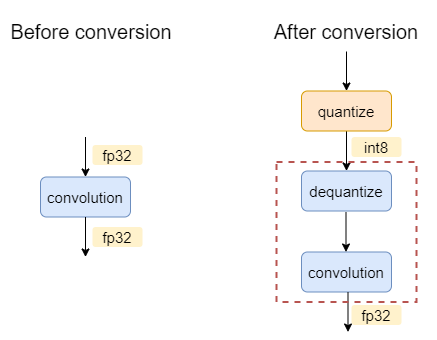
The oneDNN graph backend will select dequantize and convolution into one partition. During execution, this partition will execute a convolution with int8 as input and fp32 as output.
Here listed all the currently supported int8 patterns in Intel® Extension for PyTorch* using oneDNN graph backend:
Conv/Linear/Matmul related fusion patterns
| [Quantize]* | | Dequantize Dequantize \ / Conv1D/Conv2D/Conv3D/Linear/MatMul | [Abs/Elu/GELU/HardTanh/Leaky_ReLU/Sigmoid/ ReLU/Sqrt/Square/Tanh/[Dequantize+Add]*[0,1] ]*[0,3] | [Quantize]* |
| | Dequantize Dequantize \___ ___/ MatMul \ / Divide \ / [Add]* |
Non-Conv/Linear/Matmul related fusion patterns
| Dequantize | MaxPool2D | Quantize
INT8-BF16 mixed-precision fusion patterns
| | Dequantize Dequantize | | To To \___ ___/ MatMul \ / [Divide]* \ / [Add]* |
| | Dequantize Dequantize | | To To \___ ___/ MatMul | [GeLU]* | To | Quantize |
| | Dequantize Dequantize | | To To Dequantize \___ ___/ | MatMul To \_____ ___/ [Add]* |
Folding
Stock PyTorch provids constant propagation and BatchNormalization folding. These optimizations are automatically applied to the jit model by invoking torch.jit.freeze. Take the Resnet50 as an example:
import torch
import torchvision.models as models
model = models.resnet50(weights='ResNet50_Weights.DEFAULT')
model.eval()
x = torch.randn(4, 3, 224, 224)
with torch.no_grad():
model = torch.jit.trace(model, x, check_trace=False).eval()
# Fold the BatchNormalization and propagate constant
torch.jit.freeze(model)
# Print the graph
print(model.graph_for(x))
print("Execution finished")
If the model owner does not invoke the torch.jit.freeze, the BatchNormalization still exists on the graph. Otheriwse, the BatchNormalization will be folded on the graph to save the compuation and then improve the performance. Refer to the Constant Folding Wikipedia page for more details.