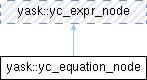Equation node. More...
#include <yc_node_api.hpp>
 Inheritance diagram for yask::yc_equation_node:
Inheritance diagram for yask::yc_equation_node:Public Member Functions | |
| virtual yc_var_point_node_ptr | get_lhs ()=0 |
| Get the left-hand-side operand. | |
| virtual yc_number_node_ptr | get_rhs ()=0 |
| Get the right-hand-side operand. | |
| virtual yc_bool_node_ptr | get_cond ()=0 |
| Get the condition describing the sub-domain. | |
| virtual void | set_cond (yc_bool_node_ptr sub_domain_cond)=0 |
| Set the condition describing the sub-domain for this equation. | |
| virtual void | set_step_cond (yc_bool_node_ptr step_cond)=0 |
| Set the condition describing when the equation is valid. | |
| virtual yc_equation_node_ptr | clone_ast () const =0 |
| Create a deep copy of AST starting with this node. | |
 Public Member Functions inherited from yask::yc_expr_node Public Member Functions inherited from yask::yc_expr_node | |
| virtual std::string | format_simple () const =0 |
| Create a simple human-readable string. | |
| virtual int | get_num_nodes () const =0 |
| Count the size of the AST. | |
Detailed Description
Equation node.
Indicates var point on LHS is equivalent to expression on RHS. This is NOT a test for equality. Created via yc_node_factory::new_equation_node().
Member Function Documentation
◆ get_lhs()
|
pure virtual |
Get the left-hand-side operand.
- Returns
- Var-point node appearing before the EQUALS operator.
◆ get_rhs()
|
pure virtual |
Get the right-hand-side operand.
- Returns
- Expression node appearing after the EQUALS operator.
◆ get_cond()
|
pure virtual |
Get the condition describing the sub-domain.
- Returns
- Boolean expression describing sub-domain or
nullptrif not defined.
◆ set_cond()
|
pure virtual |
Set the condition describing the sub-domain for this equation.
See yc_node_factory::new_equation_node() for an overall description of conditions.
Typical C++ usage to create a sub-domain condition:
Specification of the "interior" part of a 2-D domain could be represented by an expression like (x >= node_fac.new_first_domain_index(x) + 20) && (x <= node_fac.new_last_domain_index(x) - 20) && (y >= node_fac.new_first_domain_index(y) + 20) && (y <= node_fac.new_last_domain_index(y) - 20).
- Warning
- For performance, sub-domain expressions are only evaluated once when yk_solution::prepare_solution() is called, and the results are analyzed and cached internally. Thus, sub-domain expressions should not include a step index or a reference to any other varible that might change during or between time-steps. See set_step_cond() for the mechanism to enable equations based on variables that can change between time-steps.
- Note
- The entire domain in dimension "x" would be represented by
(x >= node_fac.new_first_domain_index(x)) && (x <= node_fac.new_last_domain_index(x)), but that is the default condition so does not need to be specified. -
Be sure to use an expression like
x < first_x + 10instead of merelyx < 10to avoid the assumption that the first index is always zero (0). More importantly, use an expression likex > last_x - 10instead of hard-coding the last index.
- Parameters
-
[in] sub_domain_cond Boolean expression describing where in the sub-domain this expression is valid or nullptrto remove the condition.
◆ set_step_cond()
|
pure virtual |
Set the condition describing when the equation is valid.
See yc_node_factory::new_equation_node() for an overall description of conditions.
Typical C++ usage to create a step condition:
Step conditions may also refer to elements in variables including scalars (1-D) and arrays (2-D). For non-scalar variables, indices used in a step condition cannot include domain variables like x or y, but constants are allowed. In this way, equations can be enabled or disabled programmatically by setting elements in the tested variables.
- Parameters
-
[in] step_cond Boolean expression describing when the expression is valid or nullptrto remove the condition.
The documentation for this class was generated from the following file: