Frequently Asked Questions¶
Table of contents
Developing with DPC++¶
Q: What do I need to start developing with DPC++?¶
A: To get the full DPC++ experience you need oneAPI DPC++ compiler. DPC++ compiler provides you with both host and device side compilation. Another requirement for code offloading to specialized devices is a compatible OpenCL runtime. Our Get Started Guide will help you set up a proper environment. To learn more about using the DPC++ compiler, please refer to Users Manual.
Q: How are DPC++ compilation phases different from those of a usual C++ compiler? Can I customize this flow for my applications?¶
A: Due to the fact that both host and device code need to be compiled and linked into the final binary, the compilation steps sequence is more complicated compared to the usual C++ flow.
In general, we encourage our users to rely on the DPC++ Compiler for
handling all of the compilation phases “under the hood”. However,
certain use-cases may involve third-party compiler usage for host-side
compilation. The DPC++ compiler provides the
-fsycl-host-compiler=<compiler_name> option, which allows one to
specify the desired third-party compiler name. Usage example:
clang++ -fsycl -fsycl-host-compiler=g++
-fsycl-host-compiler-options="-g" test.cpp
Implicitly, the above command would:
turn to the DPC++ compiler for compiling the device code for the needed target(s) and generating dependencies (“integration files”) for the host side;
detect your preferred host compiler (
g++, in this case), then use it to compile your host code and the dependency files from 1) into host object file(s);link the device image(s) from 1) and the host object(s) from 2) into the final executable.
To learn more about the compiler options mentioned, and the DPC++ compiler command-line interface in general, please refer to the DPC++ Compiler User Manual. To learn more about the concepts behind this flow, and the DPC++ Compiler internals as such, we welcome you to study our DPC++ Compiler and Runtime architecture design document.
Using applications built with DPC++¶
Q: What happens if I run my SYCL application on a machine without a supported backend?¶
A: If a SYCL application is unable to find a suitable device, the SYCL
objects (sycl::context, sycl::queue, etc.) or the SYCL device selector (See
SYCL 2020 specification 4.6.1.1)
will throw a sycl::exception with errc::runtime error code.
Common issues¶
Q: DPC++ application complains about missing libsycl.so (or sycl.dll) library.¶
Linux:
$ ./app
$ ./app: error while loading shared libraries: libsycl.so: cannot open shared object file: No such file or directory
Windows:
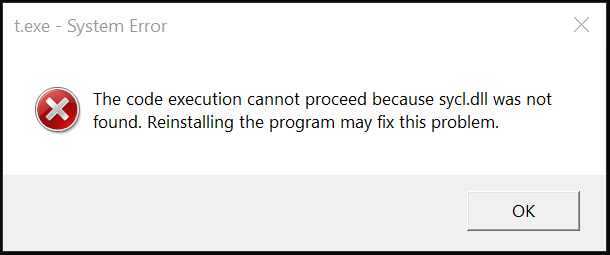
The code execution cannot proceed because sycl.dll was not found. Reinstalling the program may fix this problem.
A: The DPC++ Runtime library is required to run DPC++ applications.
While compiler driver is able to find the library and link against it, your
operating system may struggle. Make sure that the location of the DPC++ Runtime
library is listed in the correct environment variable: LD_LIBRARY_PATH
(for Linux) or LIB (for Windows).
Q: DPC++ Compiler fails to compile device code that uses STD functions.¶
Example error message:
In file included from example.cpp:1:
In file included from C:\compiler\lib\clang\10.0.0\include\sycl/sycl.hpp:11:
In file included from C:\compiler\lib\clang\10.0.0\include\sycl/accessor.hpp:13:
In file included from C:\compiler\lib\clang\10.0.0\include\sycl/buffer.hpp:10:
In file included from C:\compiler\lib\clang\10.0.0\include\sycl/detail/buffer_impl.hpp:14:
In file included from C:\compiler\lib\clang\10.0.0\include\sycl/detail/aligned_allocator.hpp:16:
C:\Program Files (x86)\Microsoft Visual Studio\2019\Professional\VC\Tools\MSVC\14.22.27905\include\algorithm(4493,9): error: SYCL kernel cannot call a
dllimport function
_STL_ASSERT(!(_Left < _Right), "invalid comparator");
^
C:\Program Files (x86)\Microsoft Visual Studio\2019\Professional\VC\Tools\MSVC\14.22.27905\include\yvals.h(193,33): note: expanded from macro '_STL_ASSERT'
#define _STL_ASSERT(cond, mesg) _STL_VERIFY(cond, mesg)
^
C:\Program Files (x86)\Microsoft Visual Studio\2019\Professional\VC\Tools\MSVC\14.22.27905\include\yvals.h(186,13): note: expanded from macro '_STL_VERIFY'
_STL_REPORT_ERROR(mesg); \
^
C:\Program Files (x86)\Microsoft Visual Studio\2019\Professional\VC\Tools\MSVC\14.22.27905\include\yvals.h(178,9): note: expanded from macro
'_STL_REPORT_ERROR'
_RPTF0(_CRT_ASSERT, mesg); \
^
C:\Program Files (x86)\Windows Kits\10\include\10.0.18362.0\ucrt\crtdbg.h(760,37): note: expanded from macro '_RPTF0'
#define _RPTF0(rptno, msg) _RPT_BASE(rptno, __FILE__, __LINE__, NULL, "%s", msg)
^
C:\Program Files (x86)\Windows Kits\10\include\10.0.18362.0\ucrt\crtdbg.h(747,23): note: expanded from macro '_RPT_BASE'
(void) ((1 != _CrtDbgReport(__VA_ARGS__)) || \
^
C:\Program Files (x86)\Windows Kits\10\include\10.0.18362.0\ucrt\crtdbg.h(607,26): note: '_CrtDbgReport' declared here
_ACRTIMP int __cdecl _CrtDbgReport(
A: Section 6.3 of the SYCL specification says:
Implementations are not required to support any library routines in kernels beyond those explicitly mentioned as usable in kernels in this spec.
Replace usage of STD built-ins with SYCL-defined math built-ins. Please, note
that you have to explicitly specify built-in namespace (i.e. sycl::fmin).
The full list of SYCL math built-ins is provided in section 4.13.3 of the
specification.
Device specific questions and issues¶
Q: What devices are supported by DPC++ compiler?¶
A: By design, DPC++ and SYCL are closely connected to OpenCL, which is used
to offload code to specialized devices. DPC++ compiler currently makes use of
SPIR-V, a portable intermediate representation format. It is a core feature of
OpenCL 2.1, so any device, capable of OpenCL 2.1, should be supported.
Otherwise, your OpenCL device must support cl_khr_il_program extension.
Furthermore, developers can extend capabilities of the DPC++ Runtime to non-OpenCL devices by writing correspondent adapters. To learn more, please check out the Unified Runtime project.
Q: DPC++ applications hang on Intel GPUs while working well on other devices¶
A: One of the common reasons is Intel GPUs feature called “hang check”. If your workload runs for more than a certain amount of time, it will be killed by hardware. From the application point of view this looks like a hang. To allow heavy kernels to be executed, disable hang check. Please, note that other apps on your system may contain bugs, and disabling “hang check” may lead to real hangs.
You can find out more about hang check and how to disable it on this page.